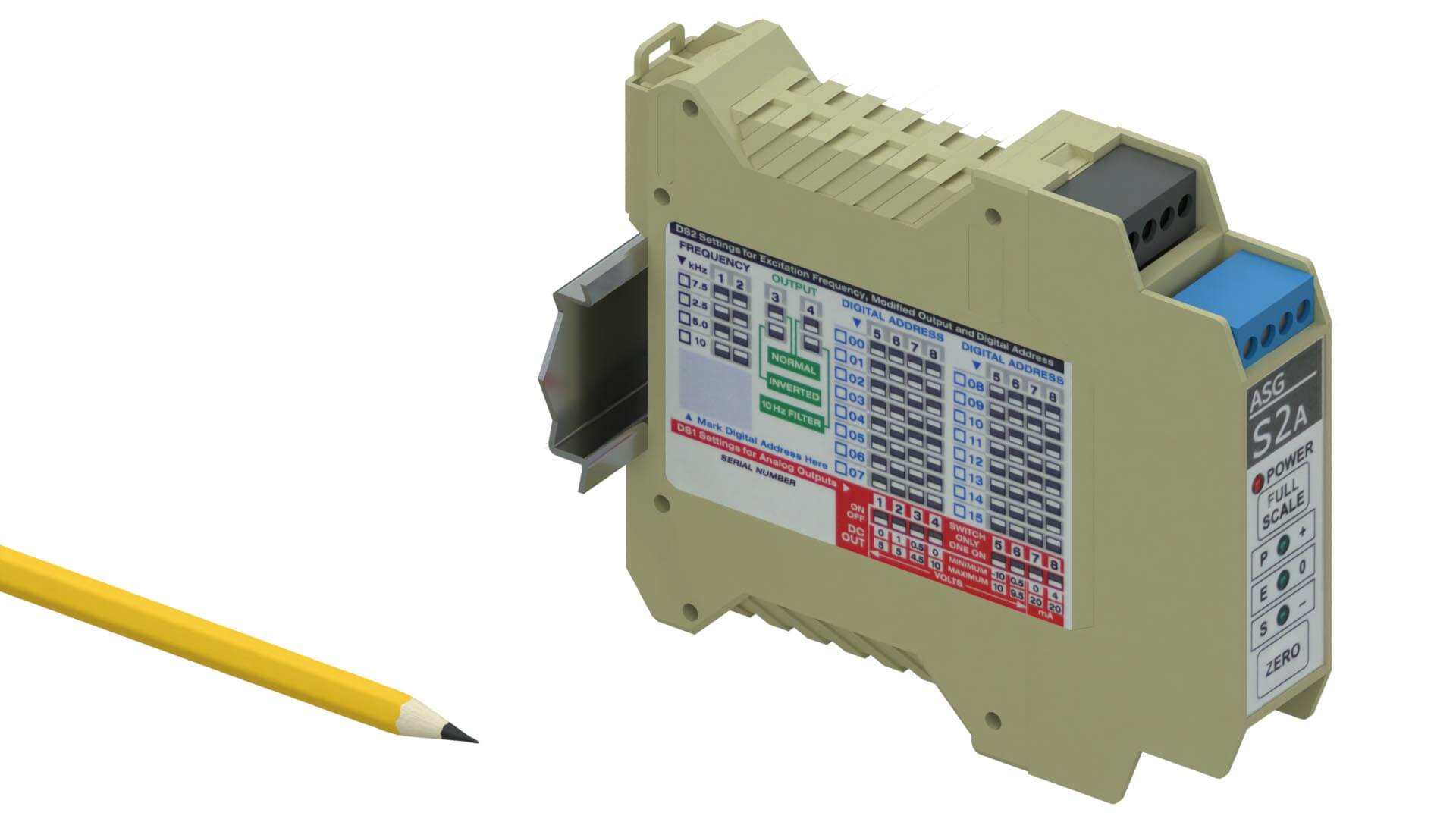How to perform the hot swapping procedure with S2A Signal Conditioner Modules
Under the right conditions, an S2A module can be "hot swapped" with another module having the same internal DIP switch settings and loaded with values in certain EEPROM locations that match those in the original module. If S2As are connected in a multi-module array, this process will take the selected module off-line, but if done carefully, will allow the remaining modules in the array to operate normally.
To prepare the replacement module for a hot swap, the configuration data of the original module, which should have been obtained previously and saved for a possible hot swap, is needed. If this data is not available, connect to the RS-485 port of the original module with a PC and terminal program, and use the Config command to get it. Using that data, set the internal DIP switches and jumpers of the new module to match, then power it up and use its RS-485 port as noted above to load the values of ADC HI, ADC Lo, In Pot, Gain, and, if needed, FOP, FD, and LF using the Set command for each value.
To do the hot swap, first disconnect only the input power positive from the original module. Do this by pulling that module’s power input fuse, by tripping its circuit breaker, by turning off its power switch, or by loosening the screw terminal of J4-4, the red plug, and carefully removing the wire connected to it. Do not remove the red plug with any power present. Once the unit has been depowered, the plugs may be removed from the original module in this order: J4 (red), J3 (green), J2 (blue), then J1 (black). Insert the plugs into the replacement module in reverse order: J1 (black), J2 (blue), J3 (green), and last, J4, (red), but with no input power positive. Finally, restore the input power positive or reconnect the wire to J4-4.
Click here to see our EGT Probe Sensors:
Additional pricing or technical questions?